Spring has sprung! I love a good spring clean. It can be incredibly satisfying when everything has been decluttered and easy to access.
A spring clean doesn’t need to be limited to your home. The concept can also be applied to your school’s website. Just as a spring clean at home makes everything easier to find and more pleasant to be in, the same can be said for refreshing your website. When is the last time you did an audit and spring clean of your website’s content? Like at home, it can be very helpful to do this on a regular basis.
Here’s our list of the top 5 things to prioritise:
1. Tracking
Make sure you have analytics incorporated into your website so you can measure visits and conversions. Regularly monitoring analytics enables you to better understand what content people are accessing – or not – make improvements and reach more prospective parents.
2. Speed
People are precious about their time, so if a website takes too long to upload they will move on. Ensure you have a good content delivery network and images are compressed for maximum speed.
3. Content
It is important that website visitors know exactly where to go for information. To make it as clear as possible for them, take into consideration the following:
• Clear header – with a quick glance visitors be able to find the information they are looking for.
• Succinct copy – don’t ‘waffle on’, overloading readers with too much information otherwise they will lose interest or become confused. The content should answer any potential questions they might have about your school.
• Original images – use photos from your school rather than stock images. It is worth engaging a professional photographer as great images increase readership.
• Interesting call-to-action (CTA) – increase conversion rates by making the CTA more attention grabbing, ensuring it gives a clear direction of what the reader should do next.
• Embedded videos – visitors are attracted to videos, but make sure they are embedded from YouTube so related videos don’t show at the end, otherwise visitors can watch videos from other schools via your website.
• Brief forms – keep forms concise. People don’t want to spend lots of time providing information if they are only at enquiry stage, for example, registering for an Open Day. Collect more detailed information at a later stage of the enrolment process.
• Keep social last – social icons should be included at the bottom of the page so readers don’t check them out before reading the content on the page.
4. Mobile-friendly
Mobile devices are more frequently used than desktop computers for browsing the internet, with global mobile and tablet browsing at 51.3 percent. This, and the fact Google prefers mobile-friendly websites for mobile search results, reinforces the importance of ensuring your website is mobile-friendly and adjusts to the screen size of numerous devices. If you don’t have a mobile-friendly site, it is very likely you are missing opportunities to make contact with potential and current parents.
5. Brand
Everything on your website should reflect your school brand – logo, colour, font, images and language. A consistent look and ‘feel’ creates trust for website visitors and reinforces your brand identity.