Google Analytics – it’s a powerful tool and it is free at that. However, in a school environment, devoid of resources and time, you want to ensure your Google Analytics reports are providing both useful and actionable insights. Which metrics should your school be tracking and why?
Here’s how Google Analytics can improve your school marketing:
1. Discover where your visitors are coming from
Is your traffic originating from direct, referral or organic sources? Use the Acquisition report in Google Analytics to find out. Perhaps identifying a source of referral traffic, such as an online school directory, can offer the opportunity to leverage it further by updating your profile on the website. You may discover that your organic traffic is lacking and that you need to work on your school’s SEO. Whatever you do learn, remember you want a balance of traffic from all three source types to safeguard against any changes or updates in the fast-paced technological environment.
2. Find out how your visitors are accessing your school website
You should already have a mobile optimised version of your school’s website that uses responsive web design. However, if you find that a significantly large proportion of your visitors are browsing your website via a tablet, you may consider investing in developing an app and completing more extensive tests for that device. Alternatively, it may indicate that your desktop site is not up to scratch and driving prospective parents away.
3. Identify where your visitors are leaving
You don’t want your visitors to leave. Furthermore, you don’t want them to leave on important pages such as the school mission and vision page. If visitors are constantly exiting your website on certain pages, it’s an indication that your website needs a rethink. It could be that the design of the page is difficult or unpleasant to navigate, or perhaps you may need to modify the file structure to ensure that your school community can find relevant information at ease. Sometimes all it takes is to ask – including a link to another page or to contact details may be an easy solution to leaving visitors.
4. Understand what your best performing content is
Content is king, but only the right sort. Use Google Analytics to find out which blog posts, news updates and social media posts garner the most views. You may discover that prospective parents like reading posts on boarding, or maybe they prefer infographics. Once you have this information, you can tailor future content offerings to your readers’ interests and preferences.
5. Compare yourself to competition
As always, your school will be fighting to gain a share of the market from competition, so use the Benchmarking reports in Google Analytics to see how your website is performing comparatively. Areas where your website is performing below those of competing schools will be marked red and you should focus on these.
These five insights are just the tip of the iceberg. With Google Analytics you can do much more, however, without the knowledge or experience, it’s difficult to ensure that you are drawing the right conclusions for your school.