Most people today can hardly conceive of life without the internet. It has revolutionised our communications to the extent that it is now our preferred everyday medium. At the click of a mouse, or the touch of a screen, the world is at your fingertips.
That is, as long as you can use a mouse, see a screen or hear the audio. In other words, the world is available to you as long as you don’t have a disability that limits your access.
In truth, the internet is one of the best things to happen for people with disabilities. For example, before it existed, people with visual impairments couldn’t easily read the newspaper because braille versions were expensive, very bulky and not feasible for daily publications. They could ask someone to read it to them, but reading aloud was time-consuming and meant they were dependent on others.
Today, most newspapers publish their content online and it can be read by screen readers — software programs that read electronic text aloud. People with low vision are now able to use computers and access any text content they want.
Similarly, people with other disabilities — such as motor functioning — can use certain assistive technologies that adapt the computer interface to their disabilities. People who are hard of hearing may need online transcripts or captions for multimedia content (such as videos). Those with cognitive disabilities can also greatly benefit from the structure and flexibility of web content.
Despite the internet’s potential for people with disabilities, many sites are still inaccessible to them. Some can only be navigated by a mouse, and only a tiny percentage of video or multimedia content has been captioned. If the content is only accessible using a mouse and someone can’t use a mouse, they can’t access it. If web developers use graphics instead of text without using ‘alt tags’ (the written copy that appears in place of an image on a webpage if the image fails to load), how can screen readers read what the graphic portrays to those with visual impairments?
The online world has the potential to revolutionise access to information for those with disabilities, as long as website developers don’t place obstacles in the way that can leave users discouraged and just as dependent on others as they were before the internet was invented.
Websites need to be accessible to provide equal access and equal opportunities to people with diverse abilities. The United Nations’ Convention on The Rights of Persons with Disabilities recognises access to information and communications technologies, including the web, as a basic human right.
Accessibility not only supports social inclusion for those with disabilities, but it also supports others, such as those who are older (for example, grandparents raising grandchildren), those in rural areas and those in developing countries. It also benefits people without disabilities — consider the times you yourself need (or even just prefer) to watch a video without the sound turned on!
Additionally, having an accessible website will help your search engine rankings, as most of the necessary steps to make your website compliant with government accessibility guidelines align with search engine optimisation (SEO) best practice. This is a win-win situation: your school website will be available to people with disabilities (which is the good and right thing to ensure), and it will also result in better search engine ranking.
Here are three ways to make your school’s website accessible and improve performance with search engines:
- Appropriate title tags. Title tags are fundamental to SEO and they help search engines recognise the topic of your page. Title tags also help screen readers make the content you write more user-friendly.
- Proper heading structure. HTML headings like <h1> or <h2> not only affect how text is shown on the screen but they also help to identify proper structure of content, as they follow the convention that <h1> would be the most important and general item on a page going down in importance to <h6>. Organising your content in this way makes it easier for people with disabilities to read and again makes it easier for search engines to recognise the topic of your page.
- Descriptive alt text. As mentioned above, alt text is used to provide a written alternative to a page’s visual elements, most commonly images. The SEO benefit you’ll receive is that alt text helps search engines better determine what the page is about while also helping screen readers, as this is the text that’s read aloud.
Though estimates vary, most studies report that about one-fifth (20 percent) of the population has some type of disability. Not all people with a disability find it difficult to access the internet, but it is still a significant number. By any measure, it is unwise to exclude a percentage of potential families from your website.
Making sure your school’s website is accessible is the right thing to do … for both you and your community.
Brendan Schneider is the Director of Advancement at Sewickley Academy in Pennsylvania USA, and a leader in the field of inbound marketing for schools. He is also the Founder of SchneiderB Media, a digital marketing agency specialising in helping schools use inbound marketing.
schneiderb.com Podcast: schneiderb.fm