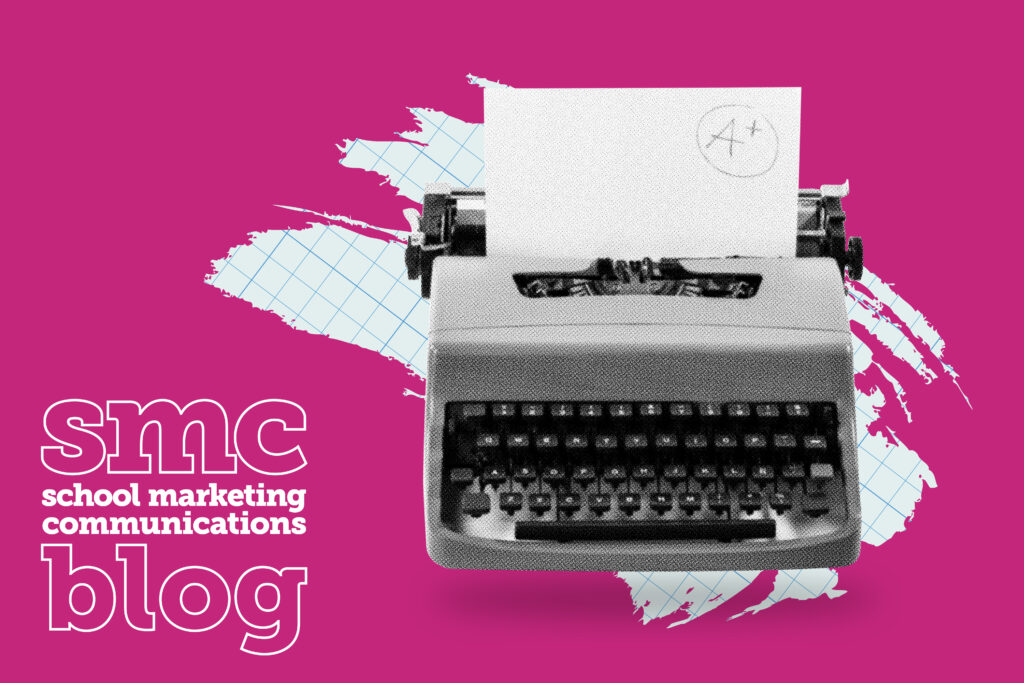Have you ever visited a website that looks so messy that you suddenly have the urge to hit Alt + F4? There’s a bunch of horribly done websites out there and we surely don’t want our school websites to join that list and become the ire of our prospective parents and students.
Websites are like maps. If you’re using a map that is cluttered, or if the labels are wrong and the scale is incorrect, then you will not be able to go to your destination and the journey won’t be fun. But if you have a map that is understandable, easy to read, and contains nice little details, then your journey will be quick, enjoyable and interesting.
Do you want to improve your school website layout and make the browsing experience easy and fun for your visitors? Here are some pointers to keep in mind:
Homepage
Structuring the content on your homepage will partly depend on the design and what ‘real estate’ is available, but there are definitely a few must-haves you should aim to include:
- A prominent logo and a headline communicating a key message or unique descriptor.
- A sub-headline with a brief introduction of what your school stands for and provides to students.
- A prominent call-to-action – what it is you want a website visitor to do next. This could be to register for a school tour or download a prospectus.
- A supporting image or video – website homepages need to be eye-catching and feature a prominent, relevant and emotive image or short video. Avoid generic stock images or poor quality photos.
- An overview – this is where you can provide an introduction detailing the unique benefits of an education that your school provides to students.
- Testimonials – including social proof from current or past parents praising your school and detailing how concerns or problems were overcome can be powerful.
- News – a key feature of a homepage should be the latest news articles from the school. This might include blog articles, media releases, good news stories or case studies.
Menu navigation and site structure
At the top of all websites should be a navigation structure that provides a clear path for visitors to venture into your site and find the information they are looking for. Key considerations when looking at your website’s information architecture include:
- Keep it simple – where possible a website should have a limited number of top line navigation items and these should be titled in a way that makes it obvious as to where to find content and what pages would sit underneath them. Aim for five top line menu items.
- Cull unnecessary or duplicate pages and spend time working out how pages can be grouped together or even merged. Duplicate pages will impact your SEO as Google won’t know which page to point to when someone is browsing for that particular content. Consequently, your page will appear further down the search results.
- Think about your audience – when setting out an easy-to-use menu structure keep in mind your primary audience and what information they will be looking for. Will content be targeted at prospective parents or existing parents?
- Limit your drop-down menu (and website, where possible) to only one level of sub-pages.
Individual pages
Every individual page should be examined to ensure it achieves the following:
- One purpose – each page should have one focus, one topic and be targeting a specific target audience.
- Keep it short – aim for a maximum of 500 words per page and content should be broken down using sub-headings, dot points, images or infographics.
- SEO audit – make sure every page on your website has the following optimised for SEO: URL, page title, page/meta description, image file names that include a keyword, alt descriptions on images, and one target keyword per page.
- Has a call-to-action – every page of your website provides an opportunity for a conversion, so where possible include a call-to-action to encourage engagement with a prospective parent.
These pointers can help you build a quality website. Some may work well with your website, and others may not, but you should consider each design element so that you can make your prospective parents and students’ browsing experience smoother and more appealing.