Your school’s website has become an integral part of the school machine. It provides easy access to information for prospective parents, even allowing them to initiate the enrolment process. It is also a hub for current parents to access information and online student services.
A security breach could end up in a variety of ways, including vandalism, the theft of personal data or general down time. The time required to restore a website results in down time, which cuts off current and prospective parents from accessing the information they require. That’s why website security is so important.
Here are six reliable ways that you can improve your school website security:
- Use strong passwords
Most security breaches stem from insecure passwords. The most secure passwords are made up of a random arrangement of letters, numbers and symbols, and are at least 12 characters long. A weak password is one that contains dates, keyboard patterns, words or names. LastPass, a password management utility, provides a handy online password generator for creating strong passwords. - Keep everything up-to-date
Many website security breaches occur when hackers take advantage of software vulnerabilities in out-of-date software. Prevent this by regularly updating the Content Management System (CMS) and any themes or plugins. - Only use trustworthy plugins
Many CMS platforms, like WordPress, support plugins to add functionality to your website. While there are many great plugins available, there are just as many bad ones. Remember to only use plugins that have a high rating, a high install base and an active developer that regularly updates the plugin. - Use Two Factor Authentication
Two Factor Authentication (2FA) adds an extra step to the process of logging in. With 2FA activated, you will enter your password as usual, but then you will also be prompted for a code which you will receive by email or text message. This means a hacker would have to know your password and have access to your email or phone in order to gain access to your account. - Install a security plugin on your CMS
Even if you follow all of the steps above, sometimes you just can’t avoid a breach by a determined hacker. That is why it is also a good idea to install a security plugin on your CMS. For WordPress, I recommend WordFence which installs a firewall to clock attackers before they access your website. Wondering how a firewall works? WordFence has provided a handy explanation here. - Choose a quality webhost, not a cheap one
Budget web hosts are easy on the wallet, but don’t offer much in the way of security. Quality web hosts don’t just provide server space, they continuously monitor their servers for vulnerabilities and implement fixes immediately. A quality web host should also provide you with automated backup systems and easy restoration in case your website gets hacked.
Website security isn’t something that you can just implement and then forget about. However, you should be able to rest a little easier by following the tips above.